
Understanding Starlink's New Standby Mode
Starlink's introduction of a $5 a month standby mode has stirred debates among users seeking reliable mobile internet solutions, especially among RVers stationed in remote locations. Once capable of pausing their service for free, customers now find themselves navigating a throttled option—500 kilobits per second—that can evoke nostalgia for dial-up connections. However, with unlimited data at such a low price, can this new mode fulfill the connectivity needs of those currently on the move?
In 'Starlink Standby Mode - Life at 500 Kbps: What Can You Do with Unlimited Data for $5/mo?', the discussion dives into how users are experiencing this new offering from Starlink, prompting us to analyze its implications.
Is 500 Kbps Enough for Your Internet Needs?
While the 500 kilobit limit might initially sound restrictive, hands-on experiences reveal that this connection can effectively support basic activities. Users can still engage in simple web browsing, send emails, and even attend virtual meetings using the low-latency features of Starlink. Imagine firing up Google Maps to navigate while camping in a remote area. The responsiveness may not be instantaneous, but it works well enough, especially when avoiding data-intensive features like satellite views.
The Best Tricks for Optimizing Your Experience
For RVers aiming to make the most of their Starlink standby mode, focusing on one task at a time is crucial. It’s advisable to restrict connections to one device to prevent saturation of the bandwidth. Simple tweaks to settings—like ensuring that automated background tasks are disabled or that devices are on low data modes—can dramatically improve speed and usability, turning a cumbersome experience into a surprisingly usable one.
What Can You Actually Do at 500 Kilobits per Second?
Interestingly, text-based activities thrive under these conditions. Sending a quick text or email is seamless. Even FaceTime calls—while not perfect—maintain decent quality. Streaming capabilities, particularly for platforms like YouTube and Netflix, show that while watching in the lowest resolutions is necessary, it’s entirely possible to catch up on episodes when bandwidth management is put in place.
Gaming and Streaming: The Honest Truth
The common misconception that gaming is off the table at 500 Kbps is addressed effectively in real usage scenarios. Latency is managed well, and many games do fit under this threshold of performance. However, streaming remains a challenge. Modern streaming applications are not always optimized for slower connections; thus, platforms like Hulu and Disney+ can be problematic. Streaming through mobile-optimized services turns out to be a saving grace.
What’s the Future of Starlink Standby Mode?
As Starlink fine-tunes its features, users can anticipate adjustments intended to enhance service clarity. SpaceX has already signaled that this $5 standby option is not meant to be a long-term solution, and users must evaluate alternatives to prevent surprises down the road. It falls on consumers to find the balance between cost and service quality, especially in an evolving mobile landscape.
The takeaway from the experience with Starlink standby mode is that users can still achieve quite a bit within these constraints; however, a well-thought-out approach is essential. RVers needing mobile internet solutions should consider ways to maximize their performance under Starlink's new stipulations. Ultimately, feedback and adaptability will play key roles as customers navigate the technological changes ahead. Stay savvy, and who knows? You might find that a slower speed encourages a more mindful approach to internet interactions.
Don't miss out on crucial insights—watch more videos at @MobileInternetResourceCenter and stay tuned for the latest updates.
 Add Row
Add Row  Add
Add 

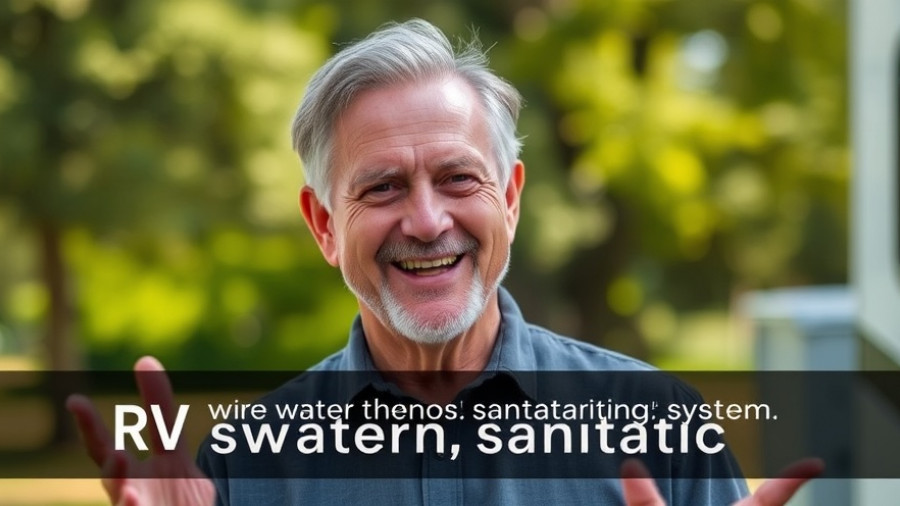


Write A Comment